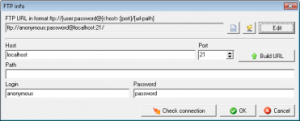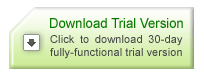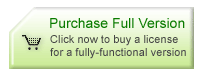Backup and upload changed files to FTP
The latest version of BackupChanges allow to backup and upload changed files to FTP server.
- First, you need to specify all standard backup settings
- On “Backup Result” tab find the “Destination directory” text-box. Next to the text-box there are two buttons – “Select local folder” and “Select FTP folder”. Click the second one.
- In the FTP dialog adjust FTP settings, click “Build URL” button to compile entered data into single connection URL.
- Click “Test connection” button to make sure everything works.
Next time you will run the backup, the program will backup your files to FTP server.
- Note: you can backup your files to several destinations at one time, for instance to your external HDD and to FTP server; The option in File > Generate bat file menu also supports backup to FTP.